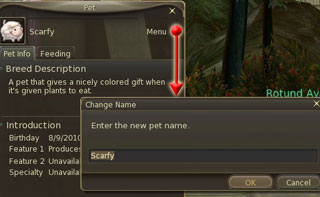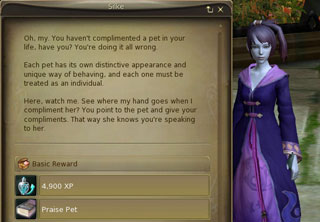Pets
| ID | Name | Feature 1 | Feature 2 | Alert |
|---|

|
Who let the pets out? We did, with Aion: Assault on Balaurea.
> Related Page: 2.0 Update |
Contents
Pet System
When you take to flight, your pet will spread its wings and fly at your side. |
Do I have to get a Pet?
|
Pet Types
| Type | Function |
| Companion | A companion pet will be the cutest and most loyal friend you’ve ever had. They’ll follow you around endlessly with no complaints and you will never have to worry about cleaning up a mess. |
| Signal | Signal pets alert you when a player of the opposing faction is approaching.
|
| Fortune | Fortune pets love to eat junk! Better yet, they can transform your junk in to jewels, metals, dyes, and even weapons. |
| Pack | Pack pets have their own Inventory and can store additional items for you. The pet’s inventory can be used at any time. |
| Looter | Automatically loots defeated enemies. |
| Doping | Automatically uses cooked items and scrolls. |
| Cheer | Cheer pets will increase some of your stats as long as you feed them special items. |
| Merchant | Merchant pets have the ability to sell junk items directly from your inventory. |
| Purebred | A hard to acquire pet, Purebreds offer up to 3 functions. |
Getting a Pet
| Acquire Pet Egg → Adopt Pet
|
Pet Merchants
| Elyos |
Unos |
Sanctum |
| Asmodian |
Katin |
Pandaemonium |
Buying a Pet Egg
| Pets can be purchased with Kinah from Pet Merchants, who offer Companion, Pack, and Fortune pets. Your purchased egg will be placed in your Inventory.
※ Level 30 Daily Quests: Companion Pet ※ Level 40 Daily Quests: Pack Pet ※ Level 50 Daily Quests: Signal Pet |
Pets sold through Merchants are categorized as [Companion/Pack/Fortune] |
- Token exchange vendors have also been introduced, so you can exchange Tokens between Daily Quest Organizations.
Adopting Your Pet

|
1. Drag the pet egg to this slot
2. Give your pet a name 3. Pet color choice is not currently available 4. Select a decoration for your pet |
After you purchase your pet egg, you will need to visit a Pet Minder to Adopt your pet and hatch the egg. Place the pet egg in the Pet Adoption window, select the name and decor, and click Apply to get your pet.
- Your pet’s name can be changed at any time from the Pet Window, but you cannot have two pets with the same name.
Pets that have been adopted will be registered in Pet List Window. In case you reach the maximum number of pets (100), you can choose to Surrender a pet at the Pet Minder.
Summoning Your Pet
| To summon a desired pet, open the Pet List (Start Menu -> Pet List) and double-click the name of the pet. You can drag the Pet Icon to your Quickbar, for easy summoning.
• If you are trying to summon a second pet, your existing pet will be dismissed automatically. |
Double-click on a pet in your Pet List to summon it |
Pet Management
You can either right-click on your pet or right-click on the pet’s target bar to open your Pet Window. The Pet Window displays your pet’s information and has a menu for management and feeding, depending on the pet type.

Right-click the pet, right-click the target bar; or use ’[’ as a
shortcut to open the Pet Window.
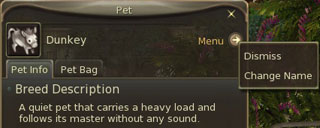

You can manage and feed pets in the Pet Window

Assign short-cuts for easy access
1. Dismiss your Pet
You can Dismiss your pet through the Pet window’s menu.
2. Change Name
Your pet’s name can be changed at any time from the Pet window’s menu.
|
Pet names can be changed as you wish |
3. Praise Pet
| Elyos: Asmodian:
|
Express your love for your pet by completing this Quest |
Feeding Fortune Pets
| Fortune pets need to be fed and each type requires a specific type of food. If you feed them until they are full, they will produce a bundle item that is placed in your Inventory and can be opened to receive a gift.
|
Miscellaneous items are used as pet food. |

The Feeding tab allows you to see your pet’s
Current State, what type of food and treats they eat,
and even feed your pet

When full, pets must wait 10mins before eating again
Pack Pets - Inventory
| This pet comes fully equipped with its own Inventory that can be opened through the Pet window. The number of spaces available depends on the pet type and you can use your pet's pouch anytime, anywhere.
When you summon a pack pet, a paw button |
Items that are untradeable can be stored in your pet's pouch. |